Creating mobile applications using Flutter
Why is Flutter a popular choice and why should you choose it? Advantage over native coding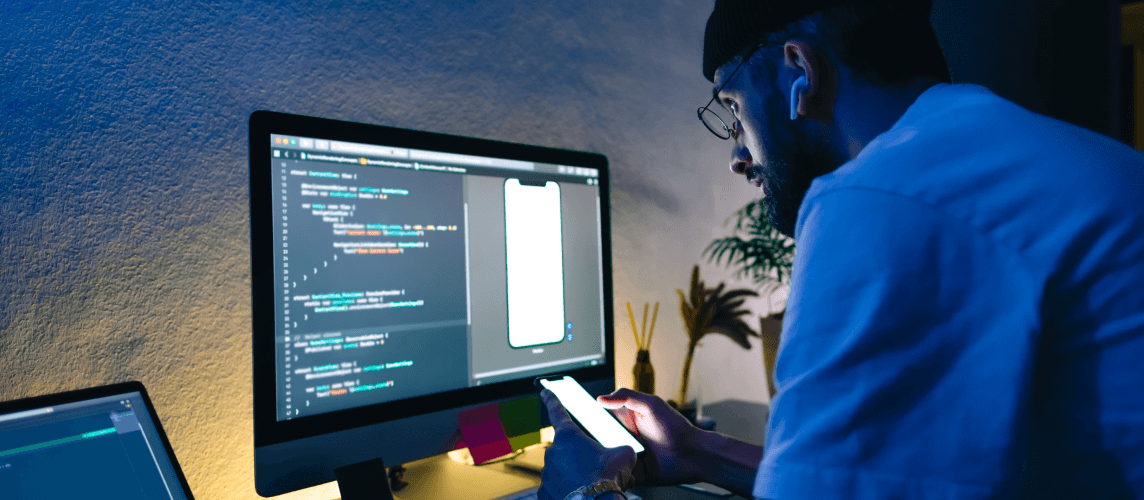
Flutter allows you to build Android and iOS apps from a single codebase, which reduces time and costs.
Thanks to the Dart language and compilation to native code, applications run smoothly. A rich set of widgets and hot reload feature speed up development and debugging, making it easier to create attractive user interfaces.
Unlike native coding, which often requires deep knowledge of the specifics of each platform, Flutter simplifies the learning process and allows developers with varying experience to quickly start working on a project. Thanks to extensive documentation and an active community, support is easily accessible, further lowering barriers to entry.
Flutter basics
Creating an app in Flutter starts with understanding the project structure. A typical Flutter project consists of several key elements that support the organization of code and resources. The most important of them is the 'lib' folder, where the main application code is located. Folders reflecting a given platform have native configurations for the appropriate platforms, which allows for seamless implementation on various operating systems.
Additionally, the 'test' folder is intended for unit and integration tests, which makes it easier to maintain high code quality. CTA with material about testing in video Main components Flutter is based on the concept of widgets, which are the basic elements building the user interface. Every element of the application, from buttons to layout, is represented as a widget. Flutter offers two main sets of pre-built UI elements:
- Material Design: This is a set of widgets compliant with the Material Design specification, created by Google. Thanks to it, developers can create modern and aesthetic applications that comply with Google guidelines. Matierial Design widgets offer a wide range of features that simplify the process of creating user interfaces.
- Cupertino: This is a set of iOS-style widgets that mimic the look and feel of native iOS components. With Cupernito, developers can create applications that look and feel native-like, providing users with a consistent experience.
Check what you can gain by using Flutter
Make an appointment for a consultation
Application state management
State management is a key element in creating dynamic and interactive applications. Flutter offers different approaches to state management, tailored to different needs and application scales.
- setState() – This is the simplest approach to managing state in small applications or components. It allows for quick and direct status and user interface updates.
- Provider - This is a popular state management library that simplifies the process of delivering state to different levels of the widget tree. Provider, based on InheritedWidget, makes it easier to use, reduces unnecessary code and adds several additional functions. It is often chosen for its flexibility and ease of use.
- InheritedWidget - This is a more advanced approach that allows state to be shared between different widgets. It is particularly useful in larger applications where status must be available in multiple places. However, it is the Provider that, using InheritedWidget, simplifies state management, making the code more transparent and effective.
- Bloc/Cubit – this is a state management pattern based on streams and reactive programming. Bloc (Business Logic Component) and Cubit are chosen for larger applications where state management is more complicated and requires more advanced solutions.
Understanding the project structure, main components, and state management is crucial to using Flutter effectively. With these foundations, developers can create powerful, modern mobile apps that are easy to maintain and develop.
Flutter, thanks to its advanced tools and flexibility, has become one of the most popular frameworks for creating mobile applications, ensuring a fast and effective development process.
![]()
Creating a user interface (UI) – a key element of the success of mobile applications
Creating user interface (UI) in mobile applications plays a crucial role in their business success.
Choosing the right interface design tool can have a significant impact on user experience and business efficiency.
Aesthetics and functionality on every device
Flutter, as a modern framework for creating mobile applications, allows you to design responsive interfaces that automatically adapt to different screen sizes and orientations. This ensures that applications look attractive and remain fully functional regardless of the device used, which increases user satisfaction and improves their experience.
Professional design without compromise
Flutter tools, such as "Row, Column, Stack", and the ability to adapt the appearance to Google and Apple assumptions, allow you to create aesthetic and modern interfaces. This is a key element of building a positive brand image and ensuring that the application meets the highest quality standards.
Testing applications in Flutter
Mobile app testing is an essential part of the development process, ensuring quality and reliability. Flutter offers various types of tests and automation tools that allow you to effectively check the functionality of your application.
Types of tests in Flutter
- Unit tests.
- Widget tests – allow you to check how the widget looks under different conditions and how it reacts to user interactions.
- Integration tests – check how individual parts of the application work together.
Application testing in Flutter not only helps ensure high quality software, but also helps ensure the integrity and operation of existing functionalities during application development. Choosing the right types of tests and testing tools can significantly impact the effectiveness and reliability of mobile applications.
![]()
Optimization and performance
Both optimization and ensuring high performance are key aspects that make Flutter an attractive choice in mobile application design.
Flutter offers advanced tools to optimize application performance in terms of UI rendering speed and efficient resource management.
The framework uses a compiler for native code, which eliminates the need for bridges to native modules and minimizes latency, ensuring the application runs smoothly.
One of the most important advantages of Flutter is the ability to use the hot reload function, thanks to which developers can make changes to the code on an ongoing basis and immediately see their effects without the need to restart the entire application.
This functionality not only increases the productivity of the development team, but also accelerates the application development cycle, enabling rapid testing and adaptation to market requirements. Thanks to its architecture and advanced optimization mechanisms, Flutter enables the design of mobile applications that are not only responsive and effective in terms of performance, but also can compete with native solutions in terms of speed and stability.
This makes Flutter the preferred choice for developers striving to create high-quality mobile applications that can effectively meet the expectations of modern users.
Summary
Flutter has become an extremely popular choice among mobile app developers mainly due to its versatility and advanced features that surpass the traditional native coding approach. This framework allows you to create applications for Android and iOS platforms from a single code base, which shortens the development time and costs. Thanks to the Dart language and efficient compilation to native code, Flutter applications run smoothly and efficiently.
Compared to native coding, which requires deeper knowledge of the specifics of each platform, Flutter simplifies the learning process and allows developers of all experience to quickly start working on a project. Additionally, support from extensive documentation and an active developer community makes Flutter more accessible and easier to learn.
To sum up, Flutter not only enables the creation of modern, responsive and aesthetic user interfaces but also offers advanced tools for application health management and performance optimization, which makes it the preferred choice for developers striving to create high-quality mobile applications that meet the requirements of modern users.




















