Intranet features you simply must have in 2021
The article was written in cooperation with Maja Biernacka - the author of "Behind the IC Scenes" blog and Internal Communication expert.
Do you know it’s been over a year since the pandemic started? It drove companies around the globe to apply IT tools to a greater extent. Now, more than ever, digitalization is the way to run your business. Going ‘digital’ provides an excellent occasion to redesign your business growth strategies.
Internal communication is a great to start your digital journey. Team it up with business digitalization and see what happens and the sake of your employees. ‘Digital’ remote online tools are obligatory measures to do business as usual. You hear Intranet is now the actual place of work, or rather a digital workplace, as some like to call it. It is centralized and restriction-free which helps. Yet it brings out more valid questions:
- Will it fulfill its role and meet your employees’ expectations?
- Will it be enough to keep the workplace spirit alive?
To find those answers, together with Maja Biernacka, we published a practical and concise article to show how you can achieve it. We included case study examples, lots of photographs, and bonus features. On top of that, there is something extra for you!
Is it possible we have found the Holy Grail of Internal Comms? Maybe… We give you the knowledge you can test right away. Better IC is something manageable. Believe it and dive in!
How to search?
Company hierarchy ‘in a tree’
In the old days, to how company’s organizational structure, companies went for simple images or pictures in PDF files. Those days are long gone, and the perfect way to show everyone in the company is via an interactive tree chart. Its structure is ‘clickable’ and with a cursor, you jump onto its tree branches. The higher on the tree, there is the company’s President or CEO, while in the middle you spot department managers and their teams.
Employee’s profile
If you want to know more about an employee, e.g., John Smith, you find that person on a chart and click. Right away, you also see that person’s position in a company. He is the CEO and manages the entire company comprising many departments and teams up to 50 people each. By clicking on his persona, the system will show his full employee profile. In case you’re wondering where the information comes from - it is the company’s HR system. The details visible here, you choose the implementation. It is possible to add a special form where all employees insert their details, achievements, talents, or interests. Once the employee completes it, you can publish it and let others learn about a new co-worker.
Let’s say, Peter Davis enjoys reading about Artificial Intelligence (AI) and puts it on his employee profile. If someone types "artificial" in a full-text search engine, it will show all results matching the word. Also, among them there will be the entry on Peter Davis’ interest will show up as one of the entries. The novel way of finding someone in a company is quick, easy, and precise. More and more features in modern intranets enable to view even non-standard information. For instance, you can see information on:
- employees who are at the office, working remotely, on holiday / a business trip,
- assignees who are handling someone’s work duties during their absence/leave,
- business travels; client, trip schedules, its duration,
- an interactive map with a temporary workplace location for any employee. (It would be visible in Resources Booking System and Company’s Calendar. Or even find out who is holding a 1-hour meeting in a conference room on the 1st floor),
- the annual leave schedule,
- any team or department, e.g., team’s or employee’s supervisor’s details.
Remember! Make no mistake, the features we mentioned are standard ones in Intranet platforms.
How about an employee’s profile picture? Most organizations require employees to add their picture on their first workday. They can do that while completing or editing their profile. However, most of them are reluctant to do so. Employee Database is the primary source of information for everyone in a company. A promotional campaign or even holding an internal competition with special prizes may be a way for you to promote Intranet.
Consider designing your company’s onboarding process, where completing the profile is a part of it. Why would a completed profile matter that much? It can be helpful in various company situations. For example, it is common, you may not know someone by name, but somehow you recall they are company employees working at the office and remotely.
Since you already know someone from their photograph, it is less intimidating to ask for help to discuss company matters. It is tough especially in huge corporations. Hiring a couple of hundreds of people makes it challenging to keep track of everybody. And yet, we have found one simple solution to fix that.
Search engine
Search engine, an efficient one, is a key feature in any Intranet, no matter if it is in a pandemic, remote or stationary work. It provides easy and quick access to employee databases, documents, articles, and other company assets. Then employees get enough support to perform their daily tasks. For instance, the search engine finds employees in other departments who can aid in solving an issue or collaborate on a project.
What else do you need in an intranet engine? The full-text search feature. It is enough you insert any phrase in a Search field, and then you look through the results. It is helpful for two crucial reasons. The search engine “catches” the key phrases in the intranet content. It searches through all the content published. Including any filenames, extensions, titles, and texts. Second, it literally examines the file content in .docx, .xlsx or PDFs. Once your search is over, the key phrases will display in color.
Also, you may wish for a search engine that is, in fact, meticulous. It is a must-have when Intranet has several language versions. Apart from that, some of them vary in word endings, single or plural forms, or tense types. It makes a vast difference, as it may change its whole meaning. For that reason, these exceptions need to find their way into the search database and its search indexes. Consider a built-in auto-populate mechanism, or a drop-down list, to make information search much easier and convenient for your employees.
Organizations deal with large data volumes, some may qualify as confidential or have a restricted access policy. Having a role and right system enables to define access to data for particular groups or individual users. First, you assign each employee a user role in the system. By doing so, you control which intranet content they can view, change or publish.
For instance, managers frequently handle additional duties and require privileges, and extend their capabilities. In their case, sensitive data will remain unseen for most employees except for the approved managers.

What is the best intranet feature? Many experts will tell you it is a decent search engine. It doesn’t matter if your content is the best. If no one uses it, it is pointless. Don’t convince yourself, it is okay, and users ultimately will find the info. Be 100% sure, the intranet search browser is well-configured or does not get stuck. Remember, half of success is providing the tool, while the other is convincing others to use it. Ultimately, it will be beneficial to the entire organization and its all employees.
Up-to-date database, archives, and online document repository
Archives are - a valuable source of company knowledge. You cannot put a price on it, yet you have to protect it well. Make sure it is not wasted away and lost for eternity in office cupboards. It is best to keep it organized and ready to use for everyone. Set up company guidelines on uploading and keeping files in a database. For example, standardize the file names, extensions, or show posts’ authors on the intranet, so others could contact them.
Don’t forget to update the documents’ content. It is crucial you control historical changes made to all documents. To help you do that, apply the versioning mechanism. It enables you to view all changes in files and reverse changes made even by other users, provided it is necessary.
Let’s mention the OCR (Optical Character Recognition) feature. It is extremely useful and saves a lot of time. You can extract text from images. You avoid the time-consuming retyping. Once you scan it, the text is already on your screen, and then you can work with it as usual: edit and publish in the intranet. Sounds great? Put it to the test. Get any document, scan it, upload the text, and see how it goes straight to your database. All words scanned via OCR will become a part of the search index. Every time–someone enters a key phrase; the engine will display all results containing that word.
Ideo’s client, Provident, requested to introduce a notification system for regular post updates. To implement it, we had to create and program the email notification and set up the e-mail notifications to be sent automatically to posts’ authors. Regularly, the email (ready template) would request the author whether the content needed an update.
If the author did not reply, then the other intranet users would see a warning message at the top of that post page. There are several ways to build an internal document database in a company. You can divide it into bricks, where each one holds info on a specific category or a theme. For example, the Helpdesk block would include all matters related to that topic.

A person entering that brick would see a search engine with a list of files along with additional information. Such details as file name, its extension, or publication date. You can even let employees download some items.
The search engine is at the top of the page on purpose. Each employee can type what one’s looking for and find it in an instant and with ease.
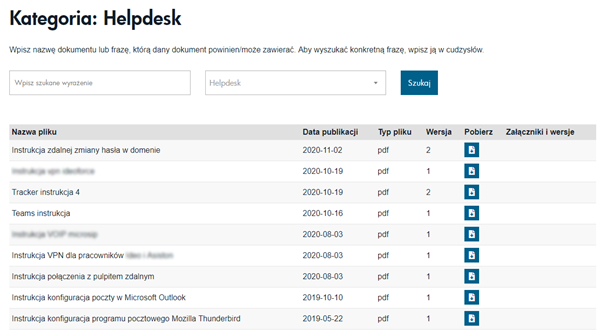
By default, post-editing is the task for the authors themselves. Our system enables you to change it by defining a distinct set of editing rules, like the one in Wikipedia. Whenever there is a mistake or inconsistency in a text, one can report it and the person managing the content can change it afterward. In the reporting scenario, the author received an email message with a verification request. In most systems, these editing settings may differ. Also, it is best to choose the one which enables you to see the complete history of all changes.
Company calendar to keep everyone updated
What other efficient feature can you introduce in your intranet? The answer is a calendar! Plan all company events, meetings (internal, client-related), and conferences. On the calendar include such events as billing where the deadlines matter. If you encounter anything with a fixed date, just mark it. It is also a great idea to include more events: training, or engagement surveys. It may surprise you how it can enhance employees’ morale, and they feel a part of something. Simply watch it as it improves the IC between all employees.
There are even more ways to use a centralized calendar. For instance, inform everyone about a brand-new company issue, newsletter, or conducting an internal comms audit. Think about assigning events to specific employees, so they can update them on your company calendar. It is extremely quick and simple. The calendar is visible to everyone, and others will learn about all the news right away. With a calendar on employees’ intranet home page, you make sure they know what the popular events on the agenda in the upcoming months. Sometimes, it makes sense to have several company calendars apart from the official one.
Adding a social calendar has a positive effect on the working environment. We encourage you to try it yourself. A variety of calendar events such as concerts, exhibitions, or kid events is something employees want to know all about. By adding new ones, you can keep the company community spirit alive, and inspire others to take part. There is something else you can do. Enable all company employees to brief other intranet users about interesting events. Consider letting them create personal calendar events. Personalization is key in keeping employees engaged and happy.

Availability
Employees‘ homepage and its personalization
If you want a modern intranet platform, put personalization in the spotlight. On the intranet homepage, each employee can personalize it according to their preferences. The Provident’s intranet, for example, let all employees choose their interests, search for info by sections, or learn new info on other departments. To make sure they are well-informed, Provident and our team also set up e-mail notifications for new content and posts.
In Empik’s intranet, we took it a step further. The employees can plan their intranet homepage layout. Its structure comprises some default elements, whereas some are obligatory. With personalization, employees organize their digital page space however they see fit.
On the screen, you see a homepage sample mock-up. That is how all intranet projects usually start. During the first stage, we focus on the layout design. As you might suspect, it requires choosing obligatory and personalized elements and fitting them all on the same page. We should spread the content from top to bottom, and it should make sense. Sometimes, keeping the correlations between all elements transparent and coherent may be a struggle. Once you’ve achieved it, you let the graphic designers do their magic.
Allow Mobile access
30 years ago, mobile devices won the world and took place of standard PCs. Taking that into consideration, intranet access to your employees via a mobile device seems is not too distant.
The RWD-based website technology, a bespoke application, is an idea you should ponder awhile. With RWD, you are getting maximum responsiveness and adaptation in one. Yet, what does it mean for intranet users? They can freely use, view the website without it getting stuck. It displays the website content on all devices’ screen sizes and their resolutions. You may change your mind in a minute. Non-RWD technology may display its content scattered all over the page.
Let’s agree that some company data and content are more precious than others and require additional protection. While providing remote mobile access to company data, you may need to consider a few things. For instance, decide to which category the data falls into, and what user groups should access it. Do the same with intranet features: which ones should stay? Remember to secure confidential data, add extra security measures - if the access is remote and via mobile.
Announcing that internet access is a human right in 2016 will have a greater impact on how the organizations will look at intranet access. It is sure that it will become a standard in any organization soon. Besides, the global pandemic and restrictions have significantly sped it up.
Put these aside, let’s not forget the ones we deal with every day. Try to recall a meeting when you had a great idea and wanted to show colleagues data proving it works. Only if you could log into the intranet. Only if your company had an intranet. Or imagine someone who is a salesperson. You could discuss crucial ideas, issues, or jot down notes with a prospective client. It would be easier to do it all on the spot, quickly upload it to the intranet, so the manager can view it, right?
We think a built-in DMS (Document Management System) should have its place in Intranet. Increasing online collaboration and applying a workflow mechanism is exactly what you and your employees need. Submitting a vacation form, uploading an invoice into the company’s financial system takes up no longer than 2 minutes, and once it’s done - heads of departments, or L1, 2, or 3 managers know what the progress on each task is. They get e-mail notifications that enable them to accept or deny any application. This way, the approval process time is shortened to a minimum, and more convenient.
Can you include a bespoke module for project management in your intranet platform? If your company works on many projects. Then it will be a help for project managers in planning and assigning tasks to other employees. Ordering to issue an invoice would take less than a minute. With project management, the intranet is your oyster and lots of unexplored opportunities. If you let your imagination wander, you will optimize your company’s work and include them in your intranet platform.
Standard & push notifications
IC in your company can be improved if you set standard or push emails about new posts on the intranet platform. Grasping intranet users’ attention is hard. Yet encouraging them to follow the new content is even harder. This is manageable with the right set of tools and a suitable approach.
Automatic notifications, brief messages, or notification icons are quite effective tools. Every time a new entry, task, post, or document appears on the intranet platform and requires an instant response from a person. These types of notifications help employees to stay on top of things. Sometimes it is important news or a useful article. Our work with clients shows that intranet users find them functional.
What else can you do to increase intranet user visits? Send them thought-provoking notifications which may work for some people. You should be aware, the other half may view these notifications as SPAM, or will ignore them, especially if sent too frequently.
However, there is a way to avoid that. Personalize your homepage, notification type, and its frequency. We have learned our clients welcome such solutions. Even if it is not on your intranet priority list, keep the idea to consider in the future.
Notification text messages are something you can go on and try to explore. They are perfect for passing urgent info or contact other employees in an emergency or averting a crisis.
Communication and collaboration
Commenting & quick page “likes”
Employees who can add comments make the intranet way interesting. The entire platform becomes a digital get-together. Just like a Greek forum where everyone could voice their views. If you look at the frequency of viewing posts, you notice not all employees comment on the intranet forum. It mainly applies to the content published by your company employees. However, we insist stay strong and continue to do so, and here is why.
Use emoji, like hearts, thumbs up smiley, or frowny faces instead of text messages. Even non-social media intranet users will want to use them to let others know how they feel about posts. No direct communication with others does not mean the interaction cannot be engaging.
Based on the emoji number under an entry or a post, you can collect data and assess its popularity among users. Any entries with a lot of views make other employees wonder why the post is interesting and decide to find out for themselves.
You might start a scoring system to enhance the intranet user engagement rate and reward points to frequent post authors. It is important to provide your intranet users - a touch of social media in the workplace.
Forum and wikis for knowledge and information sharing
According to research, enterprises often overlook how internal communication and knowledge management can support running a modern business. It may stem from a variety of reasons; however, it always lands at the bottom of their to-do-list.
Think of your teams’ knowledge, expertise, and unique skills as priceless company resources. It is a real pain for today’s companies. Your company’s knowledge is being stuck on employees’ computer drives; it makes no sense. An intranet is the way to prevent that value from wasting away, and yet a tool spreading that information and reaching everyone in a company.
Knowledge and information sharing enable everyone to talk about their work experiences. As a result, the knowledge spreads, and your organization’s expertise grows. Employees have multiple chances to exchange what they know and discuss. Running a modern enterprise should benefit everyone. If you look well, you will spot at least a few people who, if given an opportunity, will be glad to run your company’s online blog. During the pandemic, it became obvious most of us choose remote work, and communication via online channels is something necessary.
Tasks
Internal file transfer
To transfer sensitive company content or data employ only reliable and secure tools. You can use eternal solutions like the WeTransfer platform is an option yet may not the best choice. Instead, select the intranet built-in transfer tool. Provident requested our company to include such a module in their intranet. Transferring high-volume files coupled with automated algorithms enables you to manage your files better. For instance, the platform deletes automatically any files not used for some time.
Many people ask: Why not send files as an email? If someone tried at least once, knows it is not always the case. Mail servers have a mechanism preventing email overload and/or accepting attachments over 25MB. It is a good thing, otherwise, our mailboxes would be constantly blocked.

Company resources booking system
Employees very often book various company resources to help them with their daily workload. Remote work cut short the demand for projectors, booking conference rooms or company cars. The pandemic will eventually end, meanwhile reconsider the way you manage the company’s resources better.
Why should you do that? Gain control over assets and help to optimize the workload related to the management of company resources. The intranet booking feature matters a great deal to all employees. It is vital for them to have a say in what resources they need and would book online. Therefore, request them about it. To make the intranet modern, you can enable even more complex options. Some companies add features related to hotel room reservations, training, or course sign-ups.
Online forms for dealing with issues
Intranet e-forms are a great way to collect feedback from employees and solving frequent issues. Before designing such an online form, we need to know what matters. As abstract as it is, you solve it by submitting other forms. Some things won’t be so obvious at first, and may even require an experienced workshop specialist. If you need help, contact us. So, we will discuss it further.
The pandemic forced many companies to start the digitalization process. However, you cannot tackle everything via online channels just yet. Some aren’t happy and cannot grasp why not? If we shop online, use e-wallets, pay our bills, why can’t we handle formal company tasks the same?
Intranet features, e.g., submitting an application leave, settling accounts with a client, or sending invoices should be a walk in a park. You control your company’s workflow more efficiently and keep doing business as usual, remotely.
Modern intranets always leave extra room for improvement. For example, while if you submit a holiday form, one can specify a staff member who will take over tasks during your absence. If someone is out of the office, you check in the Employee database. The access lets you see who is on a two-week vacation and whose their replacement. The feature aids in managing ongoing projects. Sometimes you may need to contact that person to discuss a project or solve issues. Otherwise, you will be off playing a detective and waste your time.
EDMS Workflow & Contracts and invoice database
Printed documents and handwritten signatures don’t go with today’s rapid business model. Let’s arm ourselves with new technologies and exclude these pointless activities. You may think it is too drastic of a change, yet trust us - you can do without it. Your organization will be better off. Imagine, no more travels to sign a contract, yet get one’s approval in a matter of minutes. It is manageable to get the same job done in no time. EDMS, Electronic Document Management System, coupled with workflow, lets you control the entire process at every stage.
Sending legal documents, contracts, and invoices via electronic means and getting them approved takes a shorter time within your company’s system. Meanwhile, you can view the document’s status in real-time. Also, if you need to reassess any approval; it is possible to go back. It is perfect to fight procrastinators, you can contact them to remind them about a pending approval.
Save the time used for travel to another branch and reduce the financial cost of delivering paper documents thanks to Workflow EDMS. You support the Green Policy by diminishing your carbon footprint. Those two go together and serve well your organization and the Earth.
Help desk
The employee Help desk is a powerful part of the Intranet platform. It has many uses, for instance, employees can report IT issues and send inquires between various Departments. You can expand its capabilities further if needed. Once an employee submits a ticket, one can monitor the ticket’s status in the company’s system. You may think it time-consuming or a lot of work, yet Help desk implementation is effortless.
It happens via integrating the help desk modules with your company’s system. However, you do not have to stop there, add bots to provide additional support. Extend your current intranet platform with extra features or even try to introduce some of them, while planning your brand-new intranet platform.
Do you need an efficient internal communication platform?
Our experts will be happy to advise you on optimal solutions.
Quick homepage access
During any implementation, check what software or applications your employees use. No platform is versatile, so various tasks or issues require using separate applications. Thus, employees need to log in many times, which is very inefficient.
Quick access from the homepage via a “Links database” module is excellent to make employees happy. While the name is obvious, you can label it Favorite links, or House of Links–if you are one of those creative intranet experts. It works quite simply, you simply click on a system’s shortcut, and you log in automatically onto that platform–just like that. To personalize the home page, adjust the shortcuts according to personal preferences. That section will enable your employees also to create their navigation center. It is worth a try, some employees may enjoy that, and it may encourage them to visit the intranet more often.

The Links’ best location is on the employee’s homepage. Place them on the page side (left or right), either way, is fine. However, it should be always visible and shouldn’t hinder viewing the page center and its content. Intranet users should be able to play with the shortcuts’ order and configure it. The more systems employees use, the more beneficial it will be.
Preview your KPIs
KPIs are useful for previewing business data, and various statistics or rankings. Company Key Performance Indicators are the ones that deliver the most accurate insight into how the company is doing. Especially sales companies benefit because they see the sales percentage in a specified time.
You can make it a powerful company tool by joining CRM (integration) with KPIs and your other company systems. The indicators and system integrations gather data and display results to employees on the intranet.
We call these real-time dashboards. Gamification is an interesting method to encourage employees to visit the intranet. Let’s say your company has begun a sports competition. It is likely employees will log into the intranet to check store stats, who is in the running, or who is the current leader. The results will also display in a block. You can publish tips on how to earn more points.
Homepage in Provident intranet: KPI block for two-week business goals. Extra tips on using the intranet search engine are being displayed on a block.
IC Specialist must-haves
Opinion polls with questionnaires & surveys
There are many external and affordable tools for opinion polls available on the market. Intranet internal tools may just be the best choice to prevent any data leakage. As far as preparing simple polls, you can do that on your own.
For complex surveys, like the internal communication audit, we recommend external and professional tools because they provide maximum security. Also, company employees consider them impartial and more anonymous.As an example of using internal polls, we will focus on the DPD Intranet. They organized a competition among employees to choose the best name for their company intranet platform.
The initiative, apart from being a great tool for promoting the intranet, involved everyone in a company. DPD tested the internal polls feature and showed all staff how it is going to use it from now on.
Automation via internal newsletters
Facilitate your work by adding the push newsletter, which is another intranet feature popular with employees. You keep absolutely everyone informed about what’s happening at your company via brief push newsletters comprising highlights.
Did you know it is possible to automate the newsletter publication? You set the date and time and it is being sent to everyone on your email distribution list. If you are a newsletter editor, the automation feature is something you will appreciate. For instance, you can build up a limitless number of newsletters. Simply, you mix up their content and mark the section you want to use, and it is ready. It is no trouble to add a section if something is missing or alter it if the content is incorrect.
Statistics are obligatory
If you’re serious about improving the intranet and measuring communication, then working on statistics is mandatory. It is best to include the statistics module to measure any vital company indicators. Before its implementation, you need to determine what they are, how to measure them, and what results will be satisfactory. Stats are a mine of knowledge about how effective your organization is. Some IC experts consider it a touchstone for successful employee communication, which incorporates employees’ interests and needs.
For instance, a post or a document may get many views for several reasons. It is either very interesting or was placed in the wrong category, or intranet users search for a file that does not exist. Thus, it is vital to take a closer at each scenario and check what we are dealing with.
Intranet stats are key strategies to IC improvement
If You Can’t Measure It, You Can’t Improve It - once said Gray Mac Kenzie. Measuring Internal Comms Key Performance Indicators is simply mandatory. Arm yourself with tools, features, or modules to collect and analyze the intranet data.
In advance, specify indicators to measure and the results you expect. Also, metrics help to determine your starting point and the finish line. For that reason, they are excellent for increasing efficiency and showing progress.
Show some restraint while concluding why some content is popular among employees. For example, a frequently searched document, viewed for less than a couple of seconds, may suggest something is off. Possibly, that document isn’t in the correct category. Employees attempt to find something and fail, which may be a sign you should take some action. The remedy may as simple as moving the file to a different intranet folder, section or make you create a new content category.
It is vital to access any advanced stats and data analysis tools on the intranet. If your goal is improving the Internal Comms consider them obligatory. They help IC specialists to analyze all data and solve issues.Consider the historical search browser results as additional help next to metrics. Seeing what employees search for in the intranet lets you create more useful and accurate content.
CMS that works wonders
You must select an intuitive and user-friendly Content Management System. CMS is for managing your intranet platform and upgrade the ‘digital workplace’. Master it, and you can build your intranet in no time. Employees should be able to publish articles, posts and attach various multimedia content like videos or photographs.
Make sure the text editor gives you enough flexibility to do many various tasks, or at least be like Word. It is useful to design a fairly clear publishing workflow with its all-clear steps. Include also features for editing content and moderating comments. Assigning roles to intranet system users and granting various permissions will let you keep everything under control.
For instance, some employees may create new content and add it as unpublished, which means it remains invisible until the authorizer accepts the entry or a modification. We could say that post status ‘awaits’ for its publication. To approve more content, nominate several authorizers for the same or various content. Sometimes, to keep a page or pages up to date may require an entire team. Make sure each member can add comments that everyone in a team can see. To keep track of all changes, use The Tracking feature, like the one in Word.
In the article, we discussed aspects that can help you design a solid basis for a modern intranet at your company. It may be of use to you if you have in mind new intranet implementation or plan adding new intranet features. After all, we all have the same goal: to make your company more efficient in internal communication. Intranet, being such useful a tool puts you on a successful path to great IC.


















